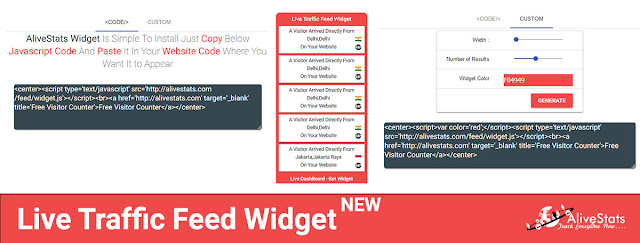Best Free Web Analytics and Traffic Tracker For Websites and Blogs For 2017
Real-time visitor tracking tools have been popping up ever since 2007. Therefore there are Many Websites which are giving the live tracking services.But here is the best of them for your blog and websites for upcoming 2017..
Yes, Its AliveStats Which Has Made To The TOP Of The List of 2017
What is AliveStats ??
AliveStats Provides FREE Web Analytics for Websites and Blogs without any types of limits.
Their Services are totally FREE to use on unlimited number of websites and blogs.
Why AliveStats ??
AliveStats is a latest generation of web analytics platform and that too for FREE. By using AliveStats you not only get Free Web Analytics Dashboard for your website, Also it provides you AliveRank which is the rank of your website on WEB unlike which estimates your rank , AliveRank is fully accurate.
AliveStats Features
- Real-time Traffic Feed.
- Fully Mobile Optimized.
- All IPv4/IPv6 Addresses Supported.
- Traffic From 249 Countries Supported.
- Ad-block Tracking Supported.
- All Operating Systems Supported (Including Mobile).
- All Browsers Supported (Including Mobile).
- Search Term Tracking Supported (Google,Bing,Yahoo).
- Live Web Analytics.
- Zoom-able Visitor Globe.
- Alexa Rank Supported.
- Visitor Device Brands Tracking Supported.
- Referrer Tracking Supported.
- Screen Resolution Tracking Supported.
- Active Users Tracking Supported.
- Excellent Customer Support.
What Extra You Get With AliveStats ?
- AliveRank :- Accurate Website Rank Certified By AliveStats (Updated Every Hour).
- AliveAds :- Get More Users by Advertising on AliveStats Ads Network (Lowest Ads Costs).
- AliveTrends :- Get Market Trends of Technology Certified By AliveStats (Updated Every Day).
- AliveStats Pro :- Want To Get More Security Over Your Dashboard ?? Go For AliveStats Pro.
How To Install AliveStats On Your Blog and Website ?
Installing AliveStats Is Easy Like 1..2..3..
To Install Go to This Link :- Install AliveStats
Step To Install
- Select Type Of Widget You Want -Visitor Counter Or Live Traffic Feed..
- Now If You Want To Customize it Click Custom and Customize According To Your Website.
- Or If You Have Wordpress Blog / Website You Can Download Plug-In From Wordpress.org or Directly From AliveStats.
- Thats It.